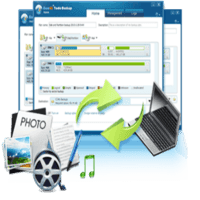Wireless Network Watcher 2.01
Browser Network
Wireless Network Watcher is a small utility for finding wireless networks/Wi-Fi around you and display a list of all the computers and devices that are currently connected to the network.
For each computer or device that is connected to your network, the following information is displayed: IP address, MAC address, a company that produces network card, and optionally the name of the computer.
Although this utility was officially designed for wireless networks, this Freeware can also be used for small wired network.
Download and extract the program to a foler and run the file URWNetWather.exe. After the application is run, then automatically detect wireless network adapter if you guys and to display a list of computers and devices connected to a wireless network.
If this application fails to detect the wireless network adapter, then can choose other from the adapter advanced options by pressing the F9 key. Although it is designed to search for a wireless network, but can also be used to display network that are connected with wires.
You can also export the list of devices that are connected to the html/xml/csv/text file, or copy the list into the clipboard and then paste into Excel or other spreadsheet applications.
Freeware license
Developer Nir Sofer
Operating system Windows XP/Vista/7/8/10
For each computer or device that is connected to your network, the following information is displayed: IP address, MAC address, a company that produces network card, and optionally the name of the computer.
Although this utility was officially designed for wireless networks, this Freeware can also be used for small wired network.
Download and extract the program to a foler and run the file URWNetWather.exe. After the application is run, then automatically detect wireless network adapter if you guys and to display a list of computers and devices connected to a wireless network.
If this application fails to detect the wireless network adapter, then can choose other from the adapter advanced options by pressing the F9 key. Although it is designed to search for a wireless network, but can also be used to display network that are connected with wires.
You can also export the list of devices that are connected to the html/xml/csv/text file, or copy the list into the clipboard and then paste into Excel or other spreadsheet applications.
Freeware license
Developer Nir Sofer
Operating system Windows XP/Vista/7/8/10